Sarus Systems Limited (“Sarus”) provides subscribers with a unique market data solution to access reference market data from global commodity markets, stock exchanges and data vendors as well as currencies, global indices and more. The market data is downloaded from the exchanges, curated and stored on a high performance data servers. The data is easily accessible to clients using almost all development languages via the powerful Monitor+ JSON API. Developers using 'R' and Python can access the data directly using native libraries and Excel users can access all the data using the Sarus XLerate Excel add-in.
Sarus XLerate brings analytic reports and technical analysis charting to Excel. Charts are multi panel and can be zoomed, panned and scrolled. XLerate allows point and click data series selection, professional technical analysis charts, time series reports and market data snapshot reports - all in Excel. If you can use Excel, you can use XLerate.
Subscribers can access a number of complimentary data or purchase access to premium databases covering global commodity futures, currency, stocks, indices, fundamental and independent price reporting service data.
Subscribers receive an introductory email with login credentials and links to our API, analytic tools and the XLerate Excel add-in software. The Monitor+ API allows you to quickly authenticate, list both published datasources and the datasources that you can access with the current subscription. You also get full datasource and dataset metadata as well as the any historical market data time series (and any published corrections) that you are enabled for. All data is returned in JSON format.
Your subscription is normally for a 12 month period and your subscriptions can be viewed using the ‘My Account’ menu at www.sarus.com.
Some vendors publish corrections as part of the data feed. We can, on occasion, manually publish corrected prices where this is not possible by the exchange or vendor. Any such corrections are transmitted via our API.
If you have any other questions (not covered here), please contact our support team using the 'Contact' menu at the top of the page. We’ll be glad to help.
Go to www.sarus.com. You can login by clicking the "Register/Login" menu at the top of the page
(If the top right menu shows your user name, you are already logged in).
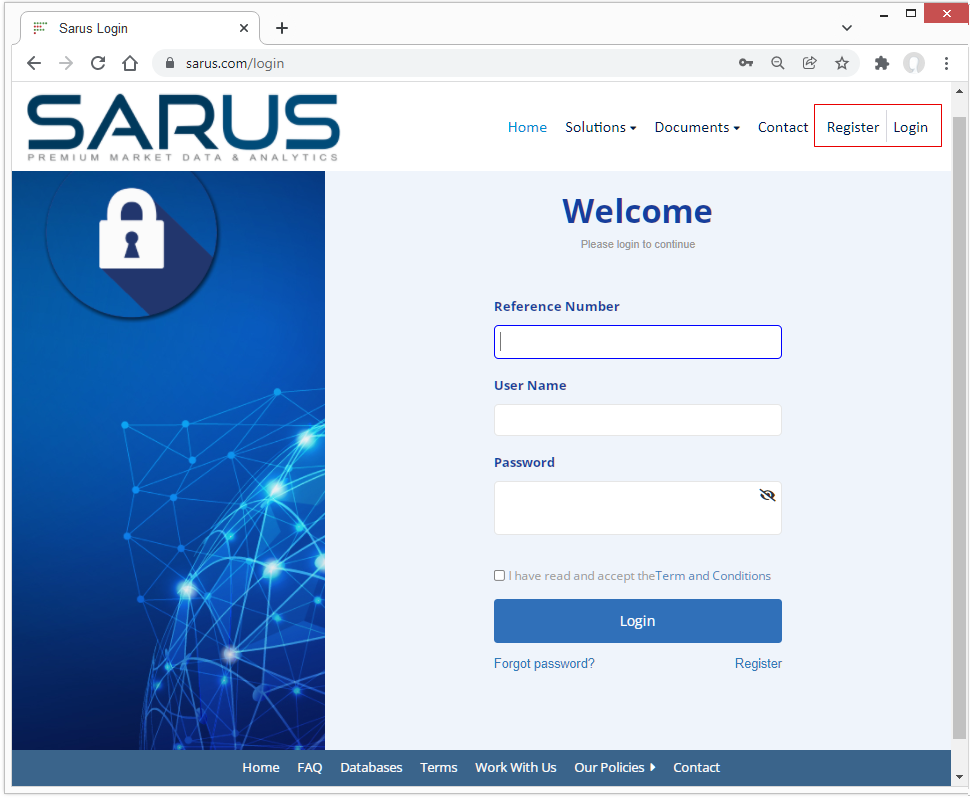
Enter your login credentials (email and password).
If you cannot locate your credentials, please check your emails for messages from sarus.com (or your IT colleagues). You can also click on the 'Forgot Password' link on the login page or drop us a support email using the "Contact" menu at the top of the page on www.sarus.com (or contact your IT colleagues if they manage the account for you).
Once you have logged in successfully, the top menu will change to show your user name (Mr Smith in the example below).
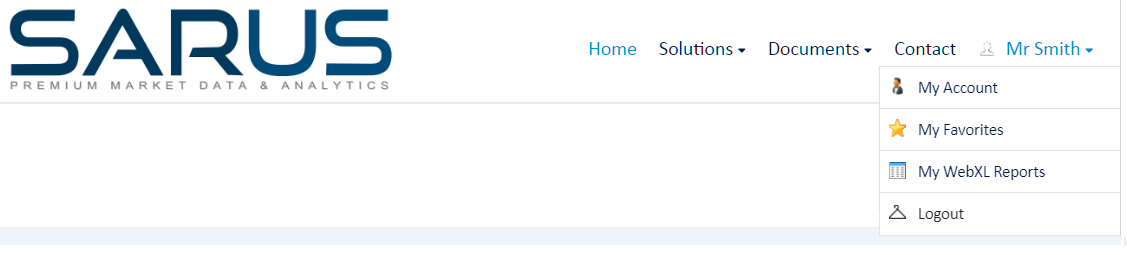
You can now access all your account features using this menu.
Our Monitor+ data service provides reference from global stock and commodity exchanges around the world. We provide historical end of day stock market data, commodity futures data, currency rates, global market indices. We also offer currency cross rates on 160 currencies., cryptocurrencies, stocks and fundamental data.
As well as premium databases, subscribers can get free access to complimentary databases including the European Central bank, Rusian Central bank and the US Federal Reserve (FRED). The exchange list continues to grow so please check the database page on the bottom, toolbar menu to keep up to date with the latest additions.
We can supply data from other data sources or integrate your own Market Data into the feed giving full API internal access (subject to the data vendor T&C’s). Other market data may be available but not published on the service. If you need access to a particular market or data vendor, please get in touch using the ‘Contact’ menu above.
We can also help you publish your own proprietary data via the Monitor+ API giving you a new, ready made channel to market where your customers can immediately access your data globally using Monitor+.
You can get in touch using the "Market Data" option on the "Contact" menu at the top of this page. We’ll be glad to help.
When you purchase access to one or more datasources you get full access (which normally includes historical data unless restricted by the data vendor) for a period of one year.
Click on your "My Account" menu above, then select the "My Subscriptions" menu on the left to list the databases that you have access to.
If you need help logging in to your account, please see the "How do I login to my Account" section above for assistance.
if you'd like access to any other database or datasource (even if it is not listed here) then get in touch using the "Market Data" option from "Contact" menu at the top of this page.
We accept bank transfers is US dollars for all subscriptions (paid annually).
Larger companies should contact us to discuss their data requirements in detail so that we can discuss their more complex needs and keep costs to a minimum.
Please contact us for more details using the "Contact" menu at the top of this page.
Click on the databases menu at the bottom of the screen.
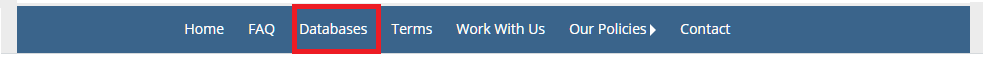
You can buy access to any of the databases (unless you already have subscribed to them). To see the databases that you can access with your subscription, see the "What datasources (databases) can I access" section above.
To inquire about purchasing addition databases, please get in touch using the "Market Data" option from "Contact" menu at the top of this page.
You cannot redistribute or resell any market data outside your company.
Your license will allow you to to use the data internally but you will have restrictions in your contract on how many users can actually use the data in raw or derived form.
We may allow you to include summary prices in external reports but this will normally exclude large tables of raw historical values or averages. You'll need to contact us to discuss this requirement further by using the "Market data option from "Contact" menu at the top of this page.
Any public facing web pages or external reports that we do allow must credit us with a link-back saying ‘Market Data supplied by Sarus Systems Ltd.’
Likewise, we may allow you to display prices on your web site but not in bulk form where it can be easily reused by a third party.
Please note that market data supplied by third parties may have additional restrictions on how the data can be used. In these cases, you'll have to refer to your contract with the third party to see what is and is not allowed.
We really try to be flexible as one solution cannot work for everyone. Please contact us about your needs and we’ll advise you on what is possible. We promise do our best to get a solution that works best for you.
We have access to many databases that currently are not visible or available to subscribers. Please email us details of what you need using the “Contact” menu above.
If you want to add data from a third party or exchange that you already subscribe to, we will be happy to see if we can add it to the Monitor+ service for you. Please get in touch using the "Market Data" option on the "Contact" menu above to discuss your needs.
If you have your own proprietary data that you'd like to offer fo sale to a global market then please send us details using the "Market Data" option on the "Contact" menu at the top of this page.
All data purchases are for a 12 month period. This term normally includes full historical data (unless restricted by the data vendor) and daily updates throughout the year.
Subscriptions to any database are for a 12 month period. You can choose to renew access (up to 6 months before contract expiry).
If your contract expires, you immediately lose the rights to use the data in your business from that date forards. All copies of the data must be deleted and not be used in any products, projects or software solutions from that date onwards without written permission from Sarus Systems Limited. Printed pages or reports published before this date can still be used providing they are not reprinted, republished or updated.
Please use the "Contact" menu at the top of this page to get in touch with any questions.
We try to have a relaxed data policy with our customers. Please refer to the above "What am I allowed to do with the data" topic and our API 'Fair Use Policy' on the bottom menu below.
We can help by adding your data to our service, making it available for resale to a global market.
With this opportunity, you can quickly open a new sales channel to market and give your customers fast access to your data to via our powerful API. You can integrate it with data already available on the Monitor+ service and have a ready to go API and database without the headaches and cost involved in creating and managing your own.
Please contact us for details using the "Contact" menu at the top of this page.
Normally no unless you subscribe to one or more restricted premium datasources. Currently you pay a fee to access our data and can use it internally in your company subject to your subscription agreement with us. Currently Excel XLerate users can only use the software on one work PC (and one laptop or home PC at no extra cost) and each named user. XLerate generated reports can be shared internally with 3 colleagues in the same office. Any other forms of redistribution is not allowed without prior written approval from Sarus Systems Ltd.
However, many Independent price reporting services and market data vendors with proprietary data have charges that must be payable by you directly to them for subscription access. Please get in touch using the "Contact" menu at the top of this page and we'll be glad to assist.
We currently have no enforced limits on the number of requests for data from our API service, We monitor usage by customers. Excessive use is not allowed under our fair use policy as it can negatively impact other subscribers. If we feel that your use is excessive, we will get in touch with you about finding a resolution before applying any restrictions on your API access.
Yes, part owned sister companies get a discounted fee for services taken by the parent company (and vice versa). The discount amount applied depends on the percentage ownership held by the parent company and the discount offered can be as much as 50%.
If you need access to any datasets that are not in your subscription then please contact us through the “Market Data” link on the “Contact” menu at the top of this page.
When you register for the service, a welcome email is sent to the registered email address containing your login credentials and an API key. If you did not receive the key please check your email spam filters to ensure that our emails from are being received correctly.
If your installation is administered by your IT department (in larger companies), please contact your IT colleagues for assistance.
You can also use the "My Account" web page and select change the "Your API key" button on the left.
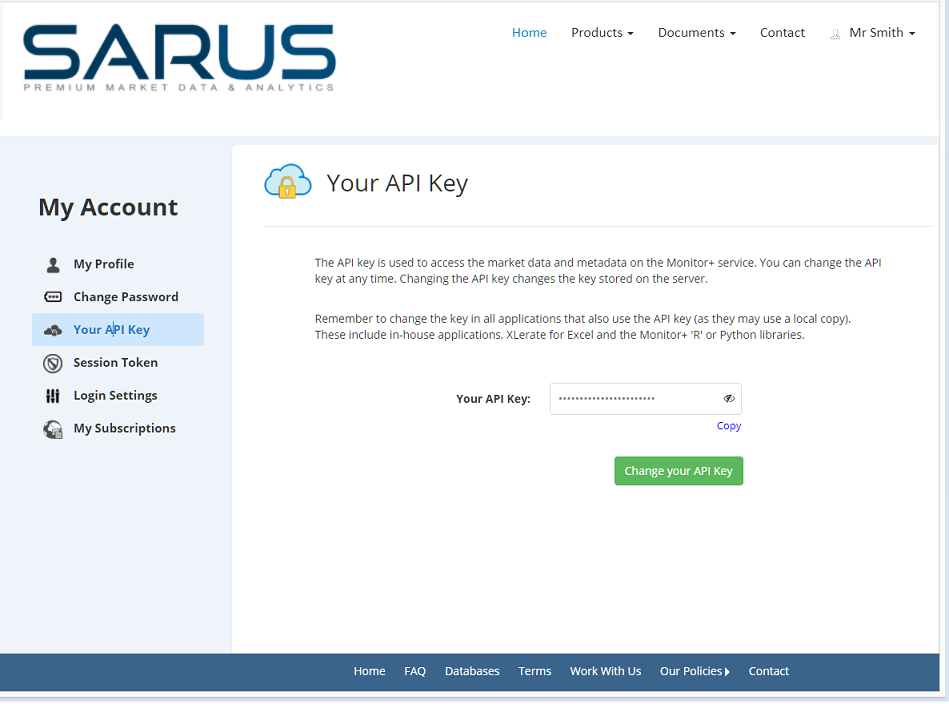
Click the "Copy" link to copy the current API key to the clipboard or click the "Change my API key" button to create a new API key. Note that after changing your API key, you will need to update your API key in any applications or scripts that use it.
If you still have problems then please get in touch with our support team using the "Contact" menu at the top of this page. Please send us as much relevant information as you can - your API key, name, company name and a detailed description of the issue.
Click on the "My Account" menu at the top of this page (see the "How do I login to my Account" section above)to see your profile and current subscriptions using the buttons on the left.

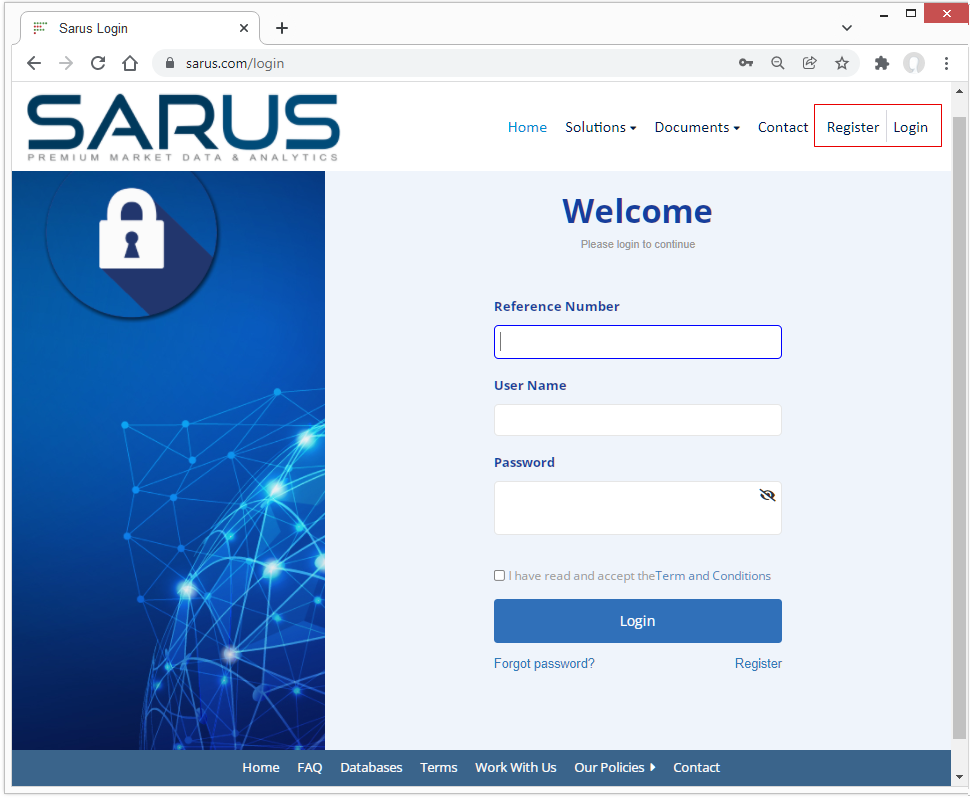
Click on the "My Account" menu at the top of this page then click on the "My Subscriptions" button on the left side of the page. Select the datasource that you wish to view and click on the "View details" button on the datasource panel.
From there, you can view and chart any data series that is available with your subscription.
You can also add datasets to your "My Favorites" list by right clicking on the dataset and selecting the "Add to Favorites" menu.
Currently we do not but we reserve the right to review this decision in the future. If we feel any customer is downloading an excessive amounts of data we may have to implement daily limits so there is no negative impact on other subscribers.
We are happy to discuss adding data from other third party sources especially if you are a subscriber to this service.
Please use our ‘Market Data’ contact menu at the top of this page to open a discussion with us